Staying Safe Online: 7 Simple Tips for The Non Technical Person
It’s safe to say that many of us can’t live without the Internet anymore.
It has become our meeting place, our cookbook, our jukebox, in some cases even our love life.
The best thing about the Internet is definitely anonymity; you can say or do whatever comes to mind, and no one will know it’s you.
Which means that the most valuable thing you possess as an internet user is your identity.
However, the internet can backfire very easily; with only scraps of information, skilled people can do some research and find out every bit of information there is to know about you: your bank accounts, credit card numbers, phone numbers, home, and other addresses, etc.
That’s why it’s important for an internet user to know the basics of internet security.
Although it’s not rocket science, it’s definitely something to keep an eye on.
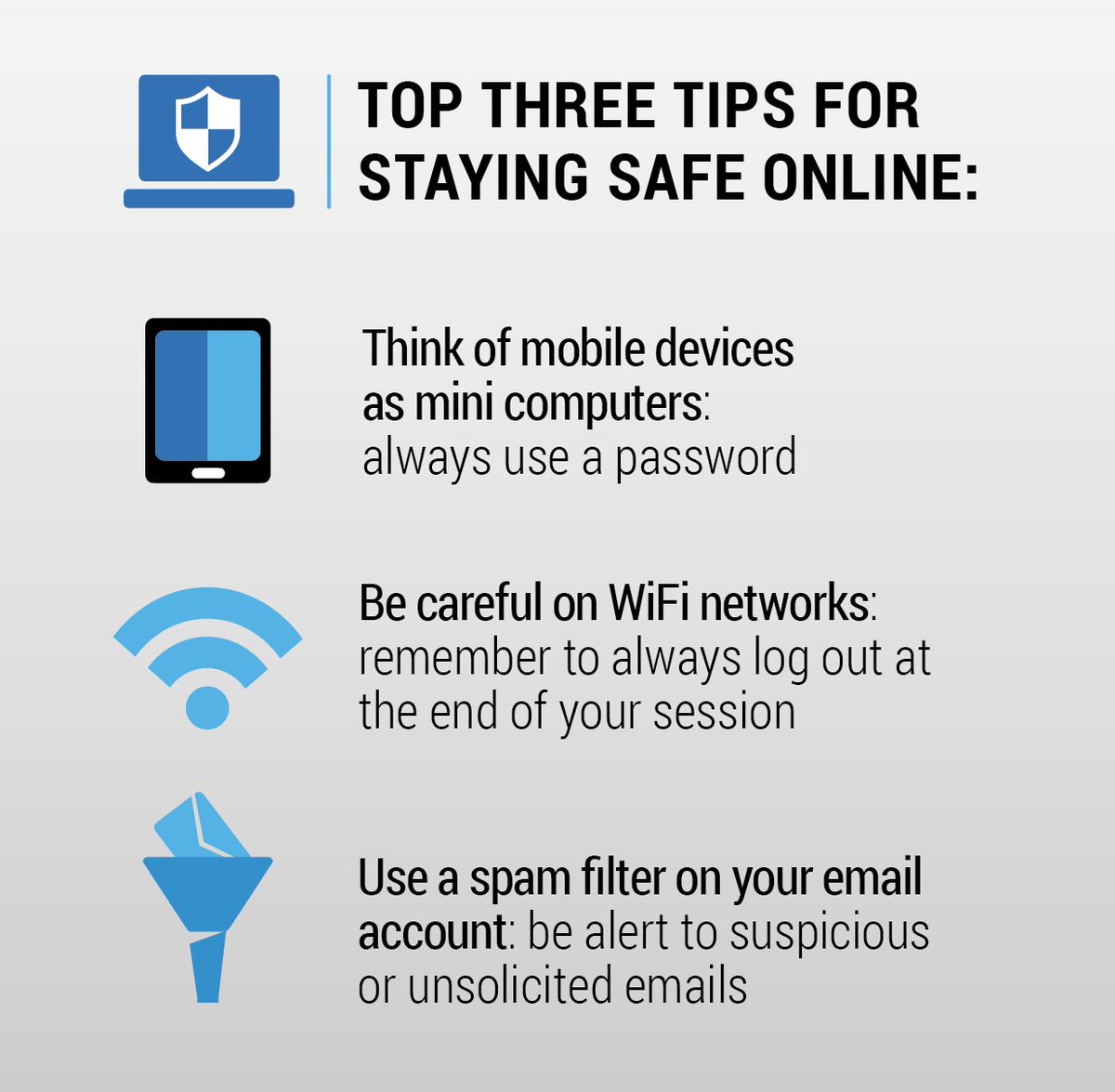
7 Simple Ways To Stay Secure Online
1. Never Give Out Personal Information Online
This might seem obvious but scammers have found new ways to get internet users to give out their personal information.
If you are on social media such as Twitter and Facebook, you will see people asking questions pertaining to birthdays, states of origin, addresses, parents’ names, mother’s maiden name and so on.
Never play those games!
Unknowingly, participants of such games give out their information for hackers to mine their data, using it against them.

2. Choose a Strong Password
Choosing your password is about finding the right balance between something that you can remember and something that is secure.
Whilst it is recommended that you choose a phrase rather than a single word, a 12 character word can be safe enough if you change some of the characters to numbers or special characters.
For an increased level of safety, you could try to use a random sequence of characters instead of words of phrases.
We found this blog post which explains in more detail how to choose a strong password and remember it.
3. Use Unique Passwords for Different Accounts
In addition to using strong passwords, never use the same password for different accounts.
One of the easiest ways hackers steal information is by getting a batch of username and password combinations from one source and trying those same combinations elsewhere.
For example, let’s say hackers got your username and password by hacking an email provider. They might try to log into banking sites or major online stores using the same username and password combination.
The single best way to prevent one data breach from having a domino effect is to use a strong, unique password for every single online account you have.
4. Be Conscious of Your Environment When Entering Your Password in Public
Why?
Someone might be looking at you while you input your password.
“Social hacking” is the easiest form of hacking; the hacker looks at your fingers while you’re typing the password, memorizes it, and uses it to access your account later.
It might sound silly, but it happens more often than you think.
Even with just a few characters of your password, a skilled hacker could generate the rest.
5. Using Computers That Aren’t Yours and Letting Others Use Yours
When it comes to using public computers, first of all, try your best not to login on a public computer, but if you must then be extra careful and make sure to sign out of your accounts and wipe all the login data that you may have used.
Also, don’t forget to change your password as soon as soon you get a hold of your personal computer.
Another good advice would be to be careful with your private computer, and who can access it.
There is an easy way to read all the passwords on your own browser via HTML.
6. Use Two Factor Authentication
Some popular websites online have introduced an added layer of security called Two-factor authentication to protect their users.
The basic idea behind this technology is to combine two different components that could identify a user.
For example, the majority of websites send out a separate code to the cell number of a user that has to be entered in addition to successfully entering the password.
So make sure you enable the two-factor authentication for your account. Most of the popular websites such as Facebook, Twitter etc. provide this technology to their users.
Having enabled two-factor authentication, a hacker will have to hack into your phone as well in addition to knowing your password.
7. Don’t Fall Prey To Phishing Attempts
Be careful how you give out your personal information.
Sometimes you might get an e-mail from PayPal, Facebook, Google, or your bank, asking to confirm your account by inputting your user information into a form they conveniently provided to you.
Before you go ahead, make sure to confirm it is not a phishing email.
Phishing is a type of social engineering attack often used to steal user data, including login credentials and credit card numbers.
It occurs when an attacker, masquerading as a trusted entity, dupes a victim into opening an email, instant message, or text message.
Here are some examples of common phishing emails.
Following these simple guidelines will make your internet travels a little bit safer, but we’ve only scratched the surface. There are entire companies and careers built specifically on internet security. However, as long as you steer clear of shady websites, and don’t give out your full credit report to a random stranger online, or add some random stranger as your Facebook friend, you should be fine. Have fun surfing!


